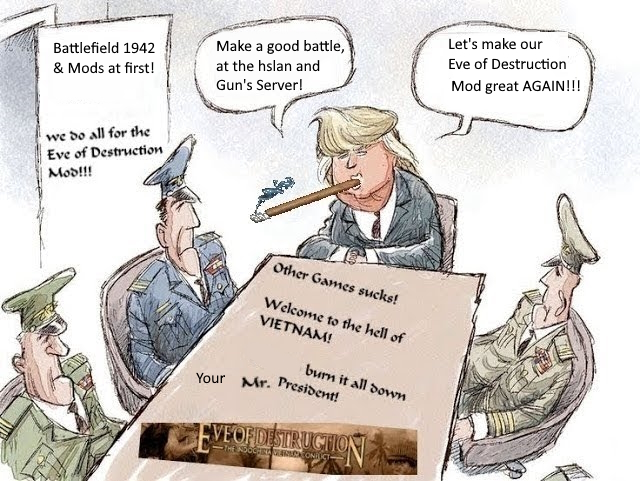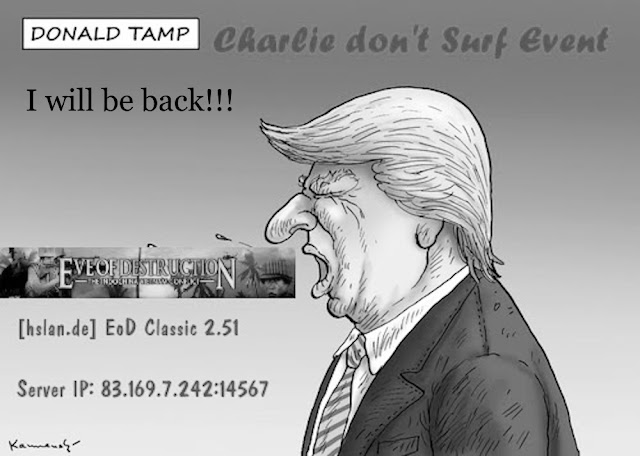[HG] - Blog for BF 1942 News!
*** Der Mod News Blog des Hauptgefreiten seit 2007***
Samstag, 7. Februar 2026
New Mod in work: Desert Combat The Eastern Front
Sonntag, 25. Januar 2026
FHSW: Panthers and the E-50 & E-75
FHSW: Panthers and the E-50 & E-75
Twitter FHSWdev:We've introduced new "vehicle fire extinguishers" and "handheld fire extinguishers." When used, they quickly restore a small portion of your tank's durability, allowing you to continue the fight. Only some tanks are equipped with vehicle fire extinguishers, but tank crews of all nations carry handheld fire extinguishers. The vehicle fire extinguisher can be used three times, the handheld fire extinguisher once.
Requesting to play Online Multiplayer:
1.) Battlefield 1942
2.) Forgotten Hope 0.7 full Windows 7/8/10 support, you have the choose between the only one installer: Download (Win7/8/10/11)
3.) FHSW 0.73 Client 5.09 GB (requesting to play Forgotten Hope 0.7) 05/25 for Players: Download or Download
4.) FHSW Mini Mod 0.82 Mappack 06/25: Download
5.) FHSW Mini Mod 0.82 Sound & Texture Pack 06/25: Download
Montag, 12. Januar 2026
First 3v3 CTF League 2026 [REGISTRATION]
Black Mamba organizing a 3v3 CTF league which will start on January 17th, 2026.
Map credits:
CTF Berlin: Original map by DICE,
CTF mod by Black Mamba
CTF City Streets: Original map by Tommy Leclaire,
CTF mod by Black Mamba
CTF Essen: Original map by DICE,
CTF mod by Black Mamba
CTF Canyon: Map by Black Mamba
CTF Desert Rats: Original map author unknown,
CTF mod by Black Mamba
CTF Snowstorm: Original map author unknown,
CTF mod by Black Mamba The league will start once we get at least 6 teams. Two teams have registered so far.
Contestants will require a CTF mod which I am working on at the moment. You can download a preliminary version of the mod here: Download
You can register your team by filling up the form below, or register as an individual:
1. Team name and tags
2. Team members
3. Your Discord IDs The Discord server for the event can be joined here: go here
We wish you a happy new year, and a good start to the 2026 - Battlefield 1942 year. So Black Mamba, Team-Simple, and hg-clan.blogspot wish you happy 3vs3 fragging!
Autor: Black Mamba
Source: team-simple.org
Montag, 29. Dezember 2025
BF1942 Tutorial: Texturing Battlefield 1918
BF1942 Tutorial: Texturing Battlefield 1918
To give you a small insight! Klick a member of the Inside1918 Devteam created some nice Texturing Tutorials! So have fun! And you like this kind of work, apply at inside1918 devteam to join the team.
Battlefield 1918 Mod Download
Battlefield 1918 20th Anniversary (03/24): Download
Autor: Kaiser5
Source: moddb.com
Montag, 15. Dezember 2025
BF1942 Map: Operation Overlord v0.1 Released
BF1942 Map: Operation Overlord v0.1 Released
Samstag, 29. November 2025
BF1942: Eve of Destruction 12th Charlie don't Surf Event 2025

Hallo Eve of Destruction Vietnam Mod Veteranen, das Jahr neigt sich dem Ende, es ist Dezember, der Nikolaus steht vor der Türe und der Winter hat seine Zelte aufgeschlagen. Er ist gekommen, um ein paar Monate zu bleiben. Es ist wieder an der Zeit, abends mit seinen alten Zockerfreunden in die Tasten zu hauen. Wir laden euch herzlich zum 12. Charlie don't Surf Event und damit vorletzten in 2025 ein!
Start ist am 06.12.2025, der erste Samstag im Monat, um 20 Uhr!
Wir spielen auf dem hslan Server.
Address: 83.169.7.242
Moreover, we also strive to be on the hslan server with a few people particularly on weekends, Sunday and public holiday evenings from 8 pm CET. So please don’t just rigidly stick to the event, which takes place every first Saturday of the month, but feel free to spontaneously join in the evenings with your friends or clan.
 |
Wenn ihr den hslan Server unterstützen wollt, könnt ihr gerne spenden, mit dem Verwendungszweck "Eve of Destruction Classic 2.51 hslan Server": klick hier
Hello Eve of Destruction Vietnam Mod veterans, the year is drawing to a close. It's December, Santa Claus is just around the corner, and winter has set up camp. He's here to stay for a few months. It's time to hit the keyboard again in the evenings with your old gaming friends. We cordially invite you to the 12th Charlie Don't Surf Event, the penultimate one of 2025!
There we play:
Address: 83.169.7.242
Port: 14567
2.) Here is the easiest way for you (CD, not patched BF1942 game and Origin USER) to find Server again, overwrite you old "bf1942.exe" in your folder: Download
Sonntag, 16. November 2025
Warfront: neuer inoffizieller Patch erschienen!
Warfront: neuer inoffizieller Patch erschienen!
Heute gibt es etwas zur Warfront Mod zu berichten. Ein neues Patch ist erschienen, um ein paar gefundene Fehler auszubessern.
Changelog:
2025.10.26: MP18 in WarFront hatte keine Textur, wenn es nach dem Tod eines Spielers, als Kit auf dem Boden liegt.
Außerdem verwenden MP18, Bren, MG34/42 den ursprünglichen BF1942-Waffensound, der Sound der Type99 ist zu leise.
2025.10.27: Type100-40 Nachladeanimation fehlerhaft, Type100-40 und Type100-44 passen nicht zum neuen MP18-Waffensound.
2025.10.29: Deutschland- und Japan-Flaggen sind die ursprünglichen BF1942-Flaggen und passen nicht zum Mod in der Kit-Auswahl und auf der Minikarte.
2025.11.14: Type100-40 und Type100-44 Einzelschuss-Sound erneut behoben. Diese Fehler machen das Spiel inkonsistent und es scheint, dass der Mod seit vielen Jahren nicht mehr aktualisiert wurde, also habe ich eine kleine Korrektur selbst vorgenommen. Der Feuersound stammt aus dem Mod Forgotten Hope.
Autor: 767295153 (hat leider keinen Namen hinterlegt)
Bilder:
Hinweis: Ihr benötigt Battlefield 1942, plus die drei Warfront Teile, um die neue Version spielen zu können.
1.) Battlefield 1942
2.) Warfront 3.5 Full: Download
3.) Wafront 3.51 (Patch): Download
4.) Warfront 3.51.1 non-official fix to 3.51.52.54 (10/25 Patch): Download
Die von bf_takiwa entwickelte Warfront Mod bietet einen Fuhrpark, von über 200 militärischen Fahrzeugen, die auf verschiedenen Maps, zu verschiedenen Schlachtfeldern verteilt sind. Dabei stehen euch mehr als 75 verschiedene Waffen (Handwaffen, stationäre Waffen) zur Verfügung, welche ihr auf über 85 verschiedenen Maps nutzen könnt. Ihr könnt Warfront sowohl Online auf Servern, als auch im Singleplayer spielen. Die Mod komplettiert Realismus und Gameplay, um ein einzigartiges WW2 Erlebnis zu erzeugen. Wie die meisten Battlefield 1942 Mods, ist auch diese Multi Betriebssystemfähig, das heißt, ihr könnt dieses Spiel mit minimalen Anforderungen an euren Rechner spielen. Letzte größere Aktualisierung der Mod erfolgte im August 2019.
Source: moddb.com